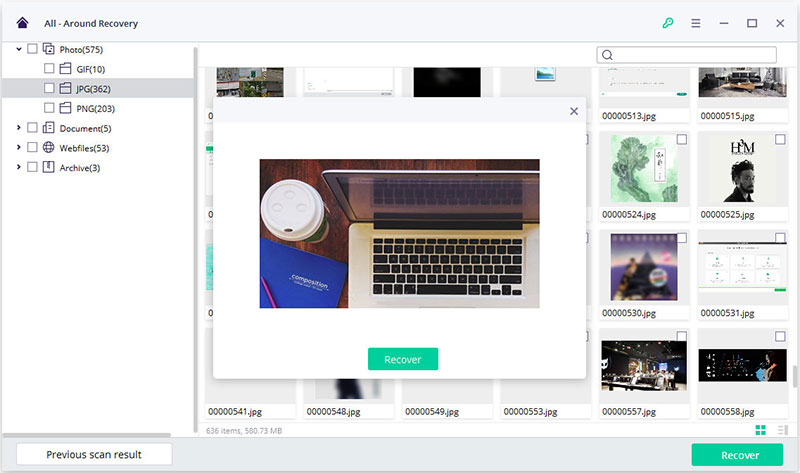Virus Attack Data Recovery - How to recover data from Virus attack
If your data is deleted, or lost due to virus attack, then this "Virus Attack Data Recovery" will help you recover data on computer quickly.
Step 1. Select a recovery mode
When the Data Recovery is installed and launched as below, you can click "Virus Attack Data Recovery" mode from the main screen.
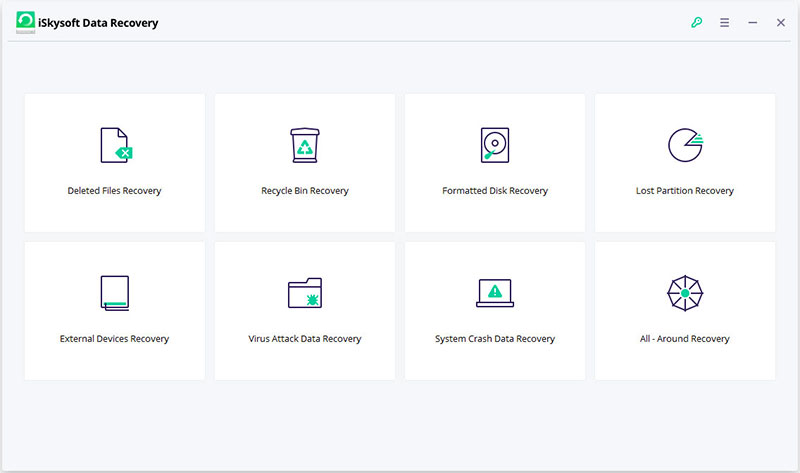
Then, click "Next" to start the whole process.
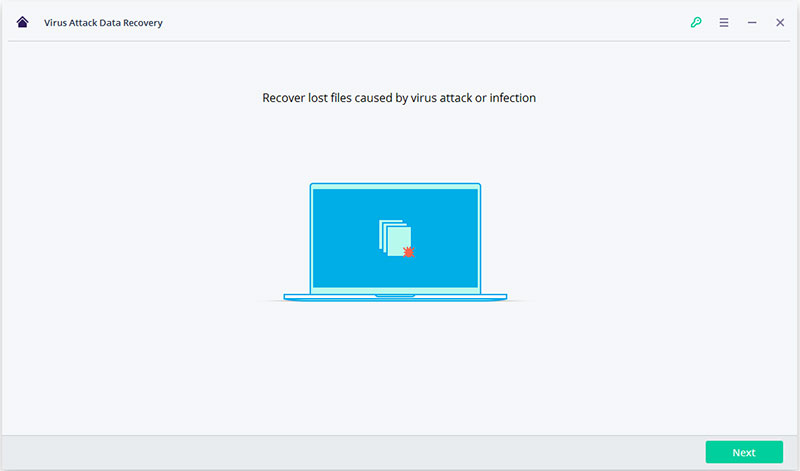
Step 2. Choose a location to scan
Ensure which location or external storage device is your lost data located, select it and hit "Start" button to scan for lost files on it.
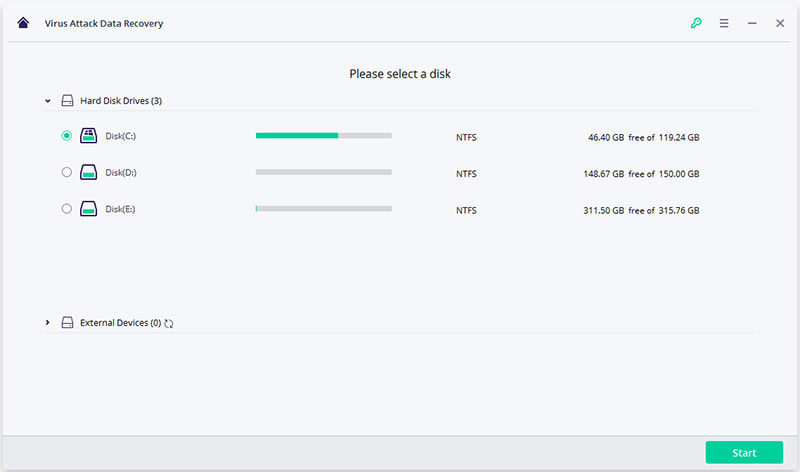
Step 3. Preview and recover
Once the scanning is finished, you can preview all recoverable files in the program directly. Find and locate your target files, tick them and hit "Recover" button to save them on your computer.
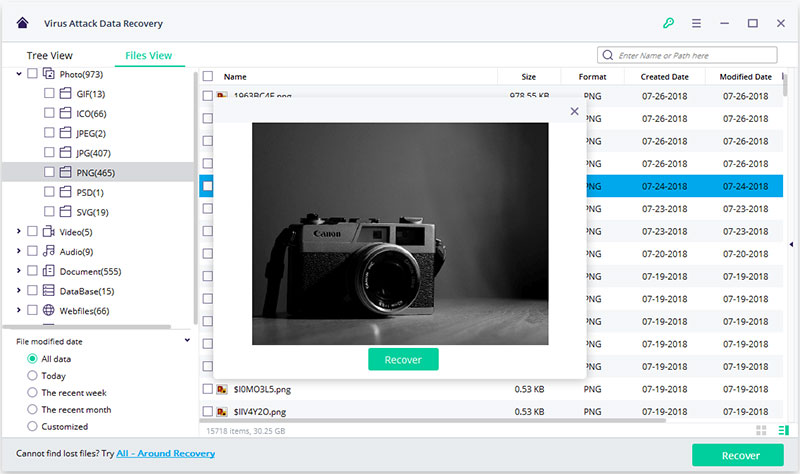
Note: In order to ensure the success rate of the recovered files, please don't save the recovered files to its original drive.
Since the above steps is the Quick Scan mode, so some files might not be found under this mode. Then, you can use "All-Around Recovery" mode to conduct a deeply scanning on your selected disk. This mode will give you a more comprehensive results.