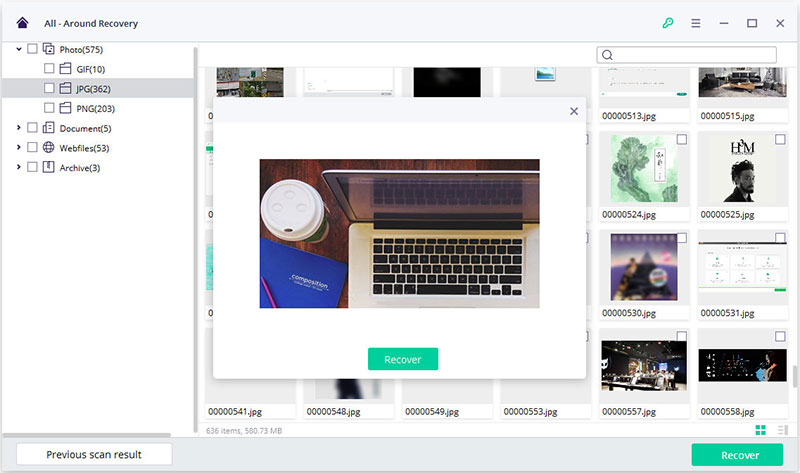Formatted Disk Recovery - How to recover data on formatted disk
No matter why you format your hard disk and result in data losing on it, iSkysoft Data Recovery provides you with a simple yet reliable way to recover data from formatted hard drive without data losing.
Step 1. Select a recovery mode
When the program is installed on your computer, launch it directly. Then select "Formatted Disk Recovery" mode to recover data from your formatted disk quickly.
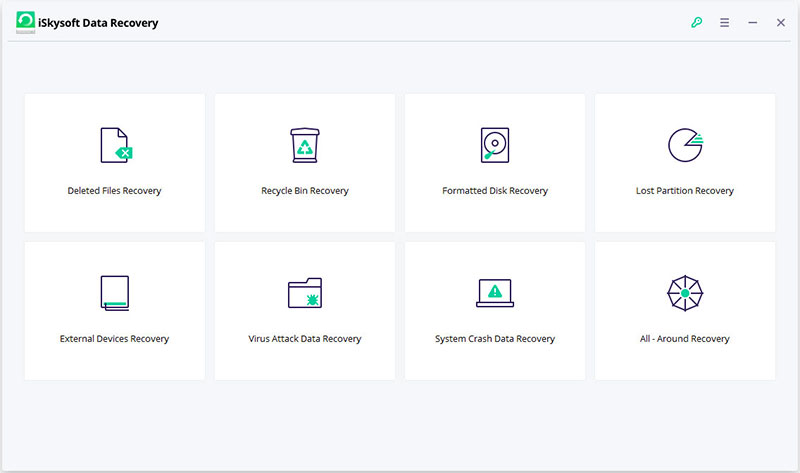
Step 2. Select a hard disk for scanning
Now, you'll be required to choose a formatted disk that your lost data is located, and click "Start" to begin to scan for lost files on the selected disk.
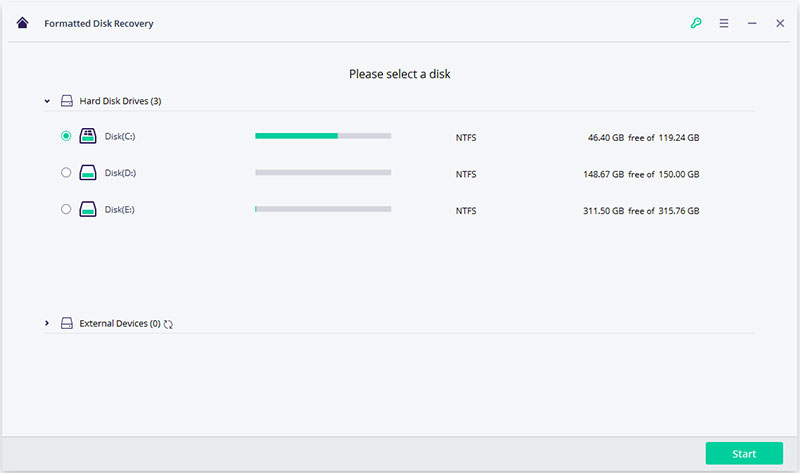
Step 3. Preview and recover data on formatted disk
Once the scanning is completed, all data on the formatted disk will be found and displayed in the prgram in the form of file types. You can filter files and preview the detailed files in the program directly. After that, tick the data you wish to restore and hit "Recover" button to save them on your computer.
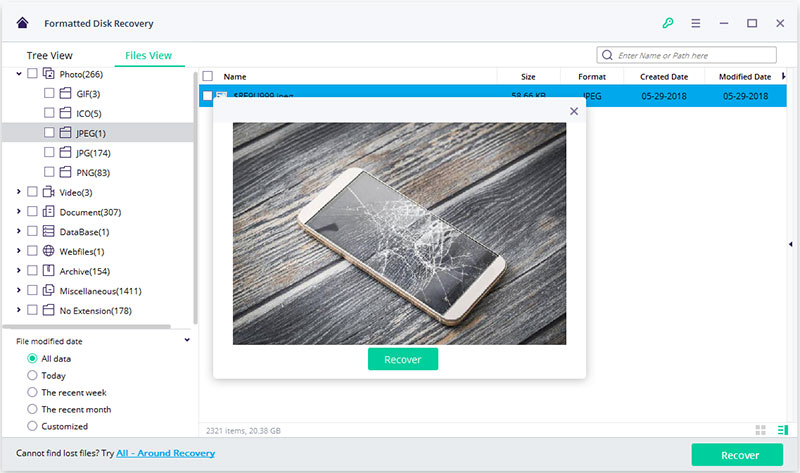
Note: Don't save the recovered files to the orginal drive for the security consideration.
Cannot Find Your Needed Data?
If your lost data can't be found in the above mode, you can take a trial on the "All-Around Recovery" mode. This comprehensive mode will help you conduct a deeply scanning on the selected disk, and find more files for your recovery.