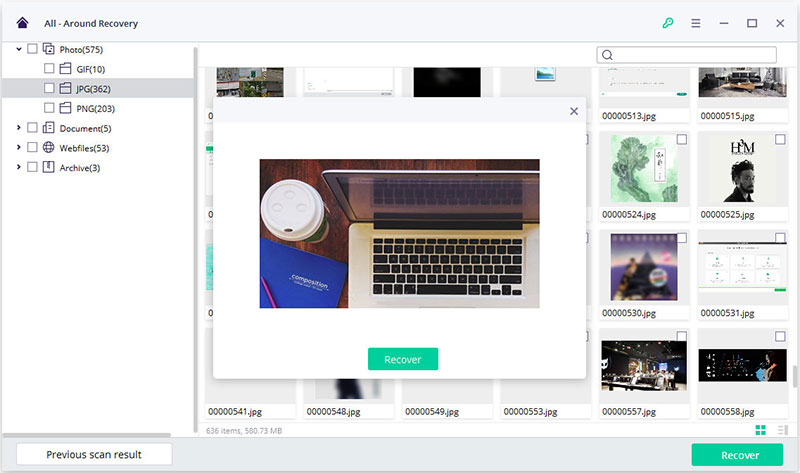Lost Partition Recovery - How to recover data from partitions
Even if your whole partition is missing or cannot be recognized, iSkysoft Data Recovery software offers you a direct way to recover data from partitions by yourself.
Step 1. Select a Recovery mode
Download, install and launch iSkysoft Data Recovery on computer, then select "Lost Partition Recovery" from the main screen.
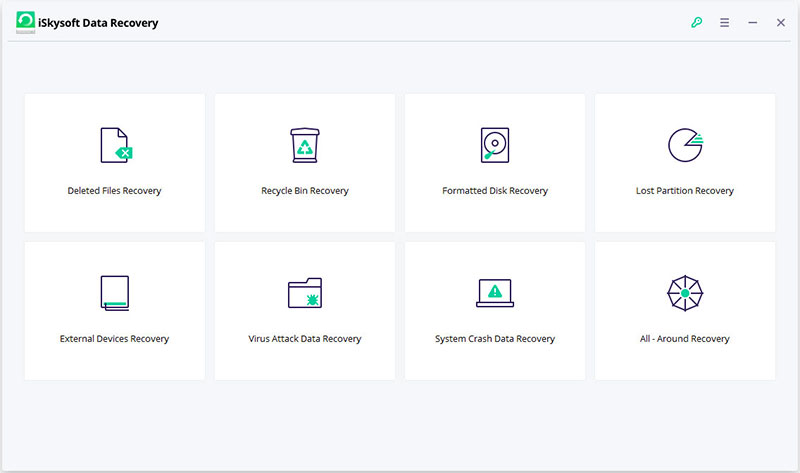
Step 2. Select a partition
Here, you need to select a partition that your lost data is located, then click "Start" button to begin to scan for files.
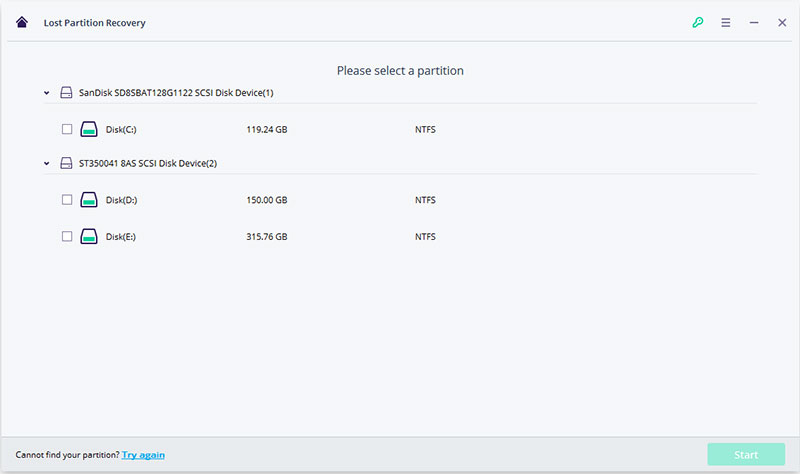
Step 3. Preview data
After finishing the quick scan on your selected partition, you can find lots of data have been found and displayed in the left panel in the form of file types. Check files and preview them in the right panel according to your own needs. Filter and locate your lost data, then tick them one by one. After that, click "Recover" button to save them on computer.
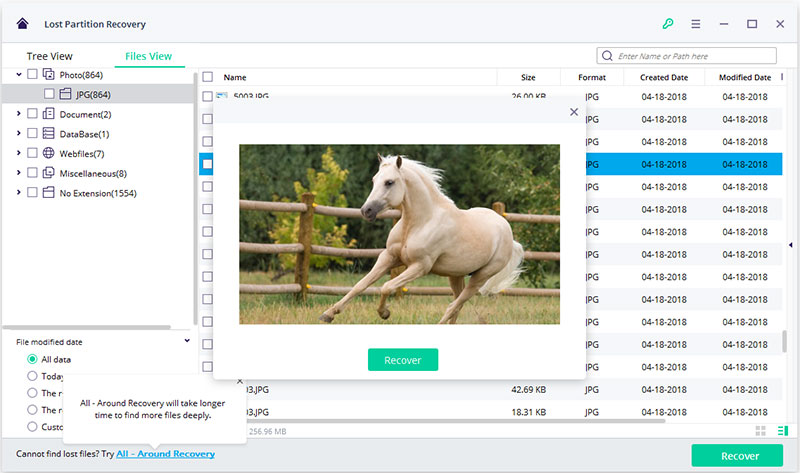
Note: Don't save the recovered files to the orginal drive for the security consideration.
Failed to find lost data with Quick Scan? Conduct a deep scan - All-Around Recovery
If the quick scan cannot find your lost data, here is another option for your reference - All-Around Recovery. You can find this option from the left-bottom, and use it to conduct a deep scanning on your selected partition and it will find more files for you to recover.