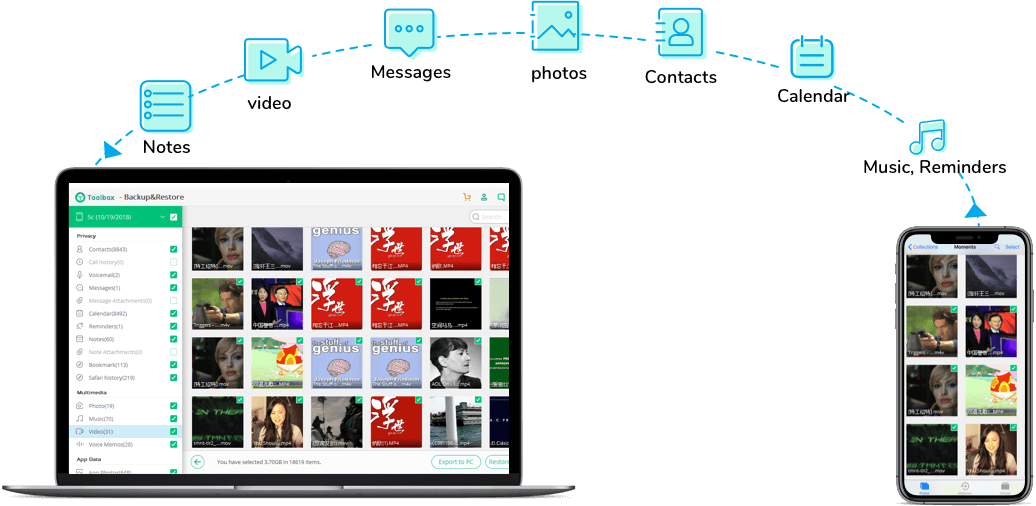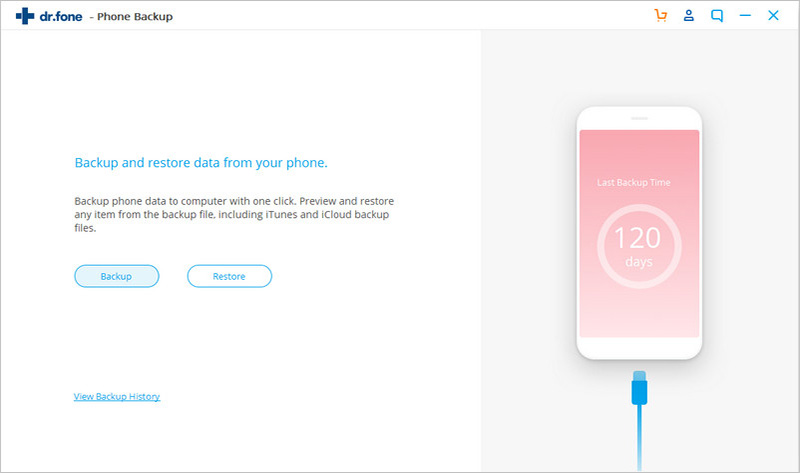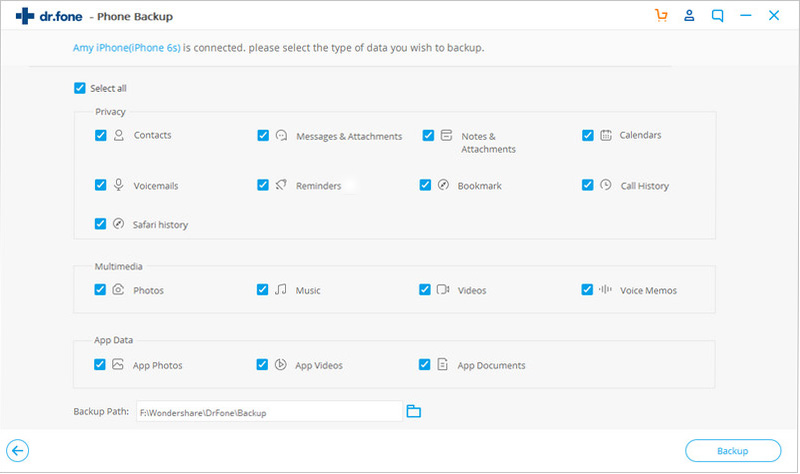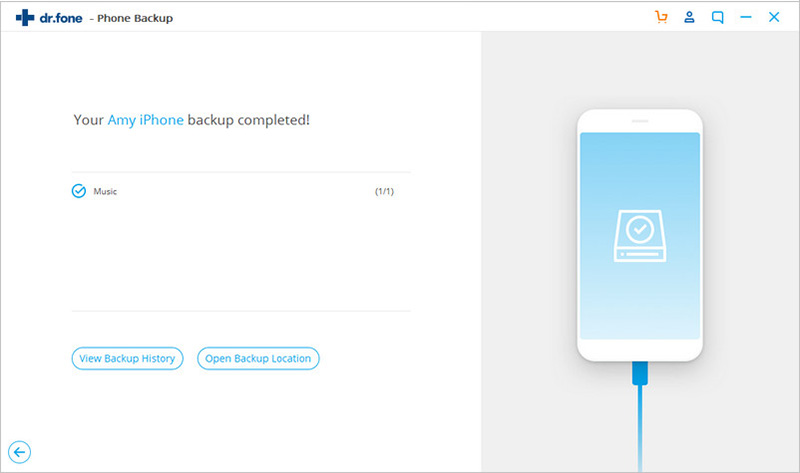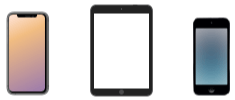iSkysoft dr.fone - Phone Backup (iOS)
1-Click iPhone/iPad Data Backup Software
Keep Your iOS Data Safe and in Order – Backup and Restore iOS Data
Backup all data on your iPhone, iPad, and iPod touch both automatically and selectively. Restore whatever you want to iOS/Android. Restore iTunes/iCloud backup flexibly to iPhone/iPad.
1 Click to Backup iPhone/iPad/iPod touch
iPhone plays an integral part of our digital lives today. But unfortunately, data loss is inenvitable, no matter how careful you are. So backing up iPhone/iPad on a regular basis is the best way to protect our precious photos, contacts, sms, etc. Comparing to iTunes/iCloud backup, iSkysoft iOS data backup solution can backup and restore iPhone data more flexibly and conveniently.
Supported Data Types: Photos, Contacts, Videos, Messages, Call history, Notes, Calendar, Reminder, WhatsApp messages, Voice memos, Voicemail, Messenger, Safari bookmark, App photos, App video, App documents.
Export Selected Data to Mac/PC
When it comes to exporting data to computer, iOS users meet more barrier than Android users, as iOS is a more "closed" system. Luckily, we got dr.fone - Phone Backup (iOS). It allows us to export iPhone/iPad data to computer as .html, .csv, and vCard file.
Supported data types: contacts, messages, call log, notes, calendar, reminders, Safari bookmark, photos, videos and more.