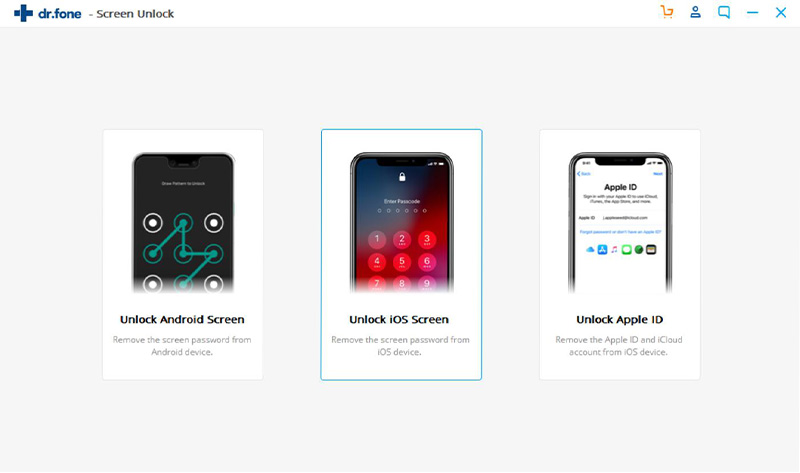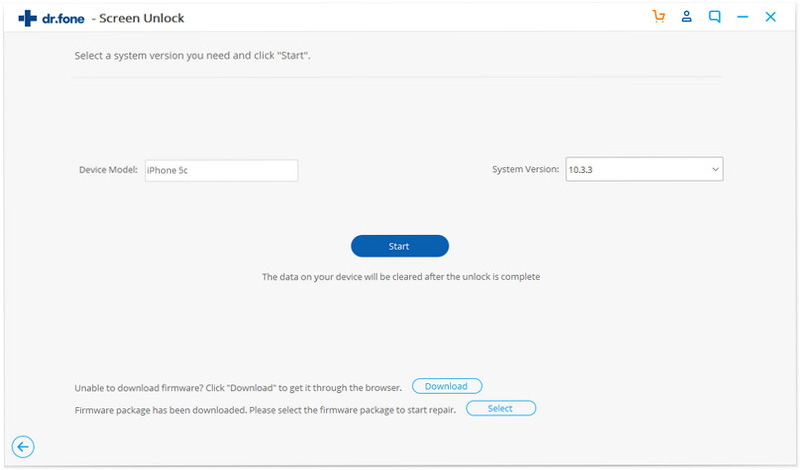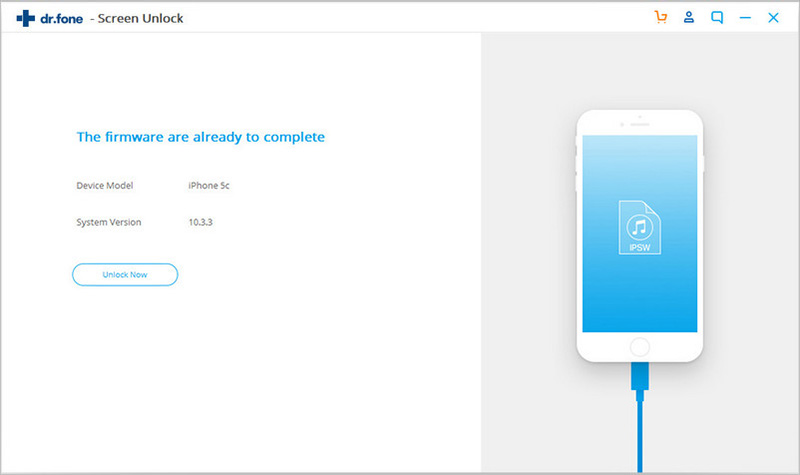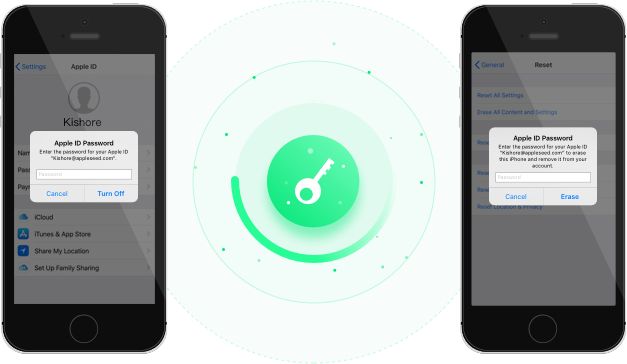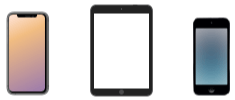Bypass iPhone Passcode in Any Scenarios Anytime!
Lock screen is a best way to protect our privacy. But forgetting iPhone's passcode may not be a very pleasant experience. But no matter you forget your passcode, iPhone disabled by others, or just got a second-hand iPhone, dr.fone - Screen Unlock (iOS) allows you to remove iPhone lock screen within a few clicks. No technical skills required.
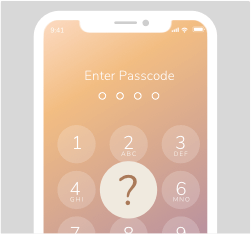
Forgot Passcode
If you cannot remember the passcode, try this iPhone unlock software to unlock the device easily and quickly.
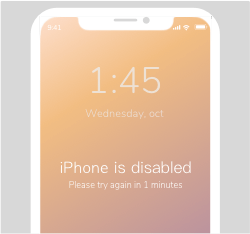
iPhone is Disabled
iPhone is disabled after too many wrong attempts? iSkysoft helps you factory reset iPhone without passcode or iTunes.

Second-hand iPhone
Bought a second-hand iPhone and found you're locked out of it. Luckily, dr.fone - Screen Unlock (iOS) will be a great help.
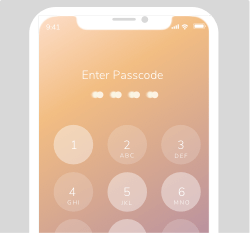
Unknown Passcode
iPhone passcode was changed by your kid or friend and you have no idea of it. Now you can unlock iPhone without passcode.