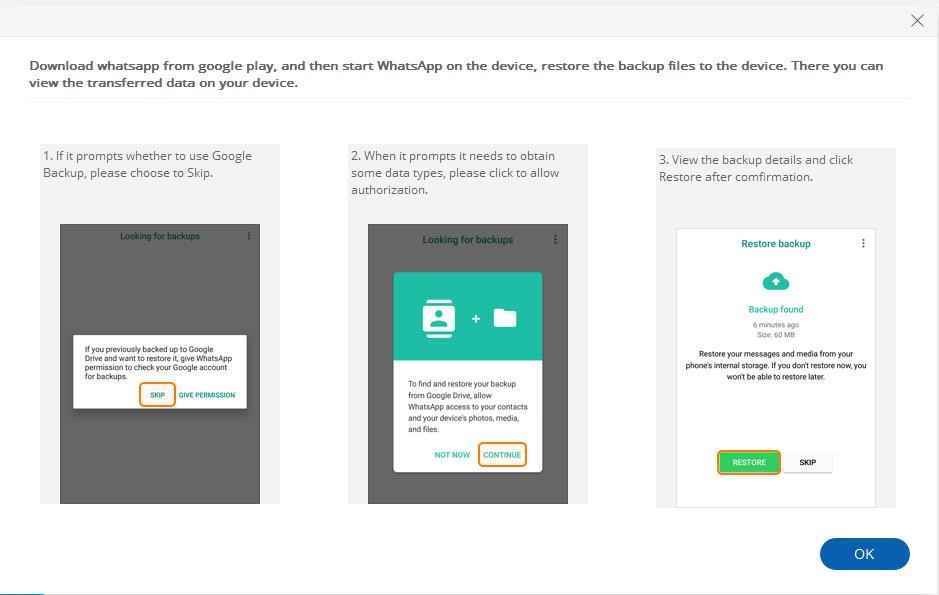How to update your WhatsApp to the official version?
Note: If the data you transferred to another device is huge, it may take several days to synchronize some info from the internet. We recommend you to update the WhatsApp version at least 2 days later.
Please follow the steps to update WhatsApp to the official version:
Step 1: Open and log in WhatsApp on Android device. Choose settings > Chats > Chat Backup. Make sure you have turned off auto-backup to Google Drive.
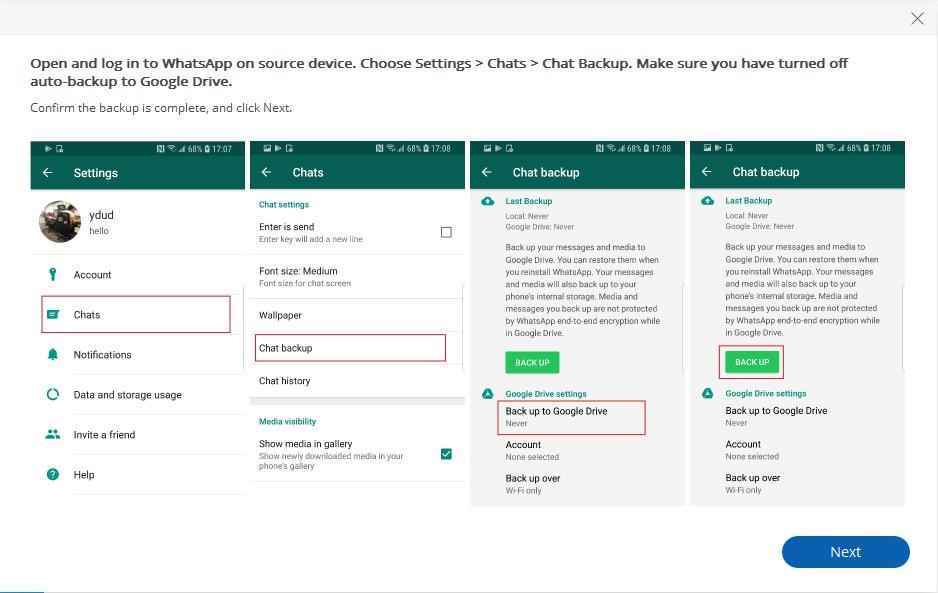
Step 2: Confirm you have backed up, then uninstall the current WhatsApp on your device.
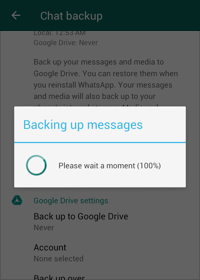
Step 3: Download WhatsApp from Google play, and then start WhatsApp on the device, restore the backup files to the device. There you can view the transferred data on your device.