Recycle Bin Data Recovery - How to recover empty recycle bin
Emptied recycle bin and find some files are important? Delete files by clicking "Shift + Delete"? Take it easy, Recycle Bin Data Recovery mode can help you recover files from a emptied recycle bin within few clicks.
Step 1. Select Recycle Bin Recovery mode
Once the program is launched on the computer, you'll see an interface like below. Directly select "Recycle Bin Recovery".
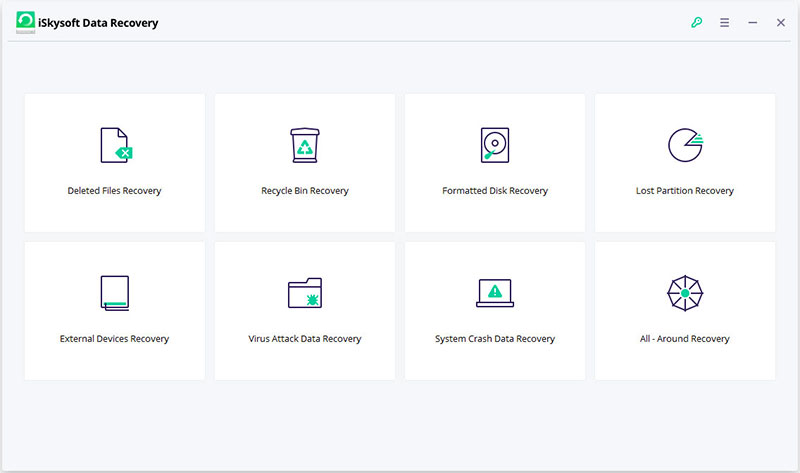
Step 2. Scan recycle bin
Now, a quick scan will be conducted on your recycle bin, and once the scanning is finished, all files have categorized according to its file types.
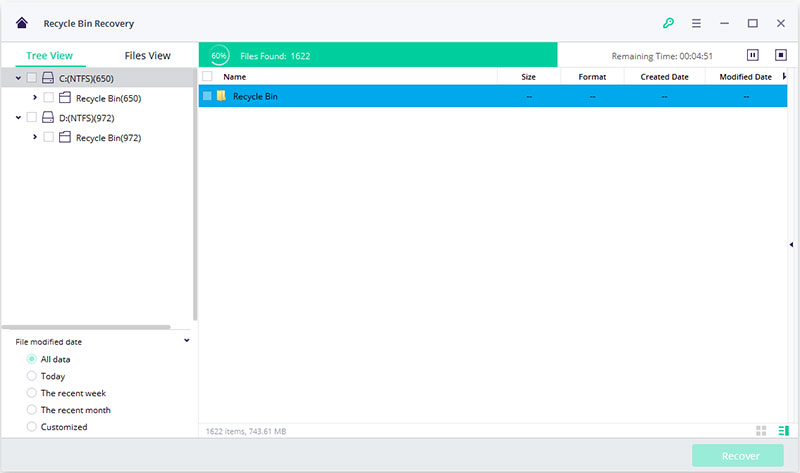
If you cannot find your lost files in the simple Recycle Bin Recovery mode, you can take a trial on "All-Around Recovery" mode. This option can be found on the left-bottom of the panel, and it will search more files from an emptied recycle bin and the scanning process will take a little bit longer.
Step 3. Preview and recover target data
You can filter files from the file type categories on the left bar, and preview the detailed files as you like. Or you can directly type the file name in the searching bar to locate your target files soon. Once the lost data is found, tick it and click "Recover" button to save them on your computer.
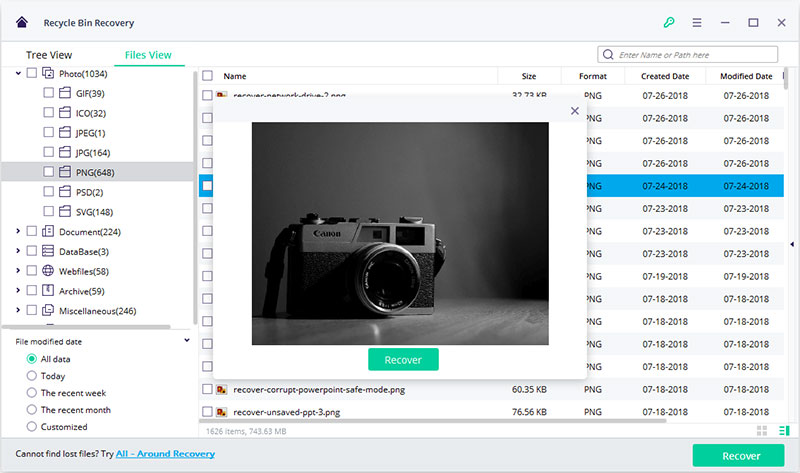
Note: You can also filter files according to the files modified date or customize the time period according to your own needs.