How do I backup my iPhone contacts to iCloud?
Amongst the various kinds of data, we can find on our phones, the kind that is closest to irreplaceable is contact information. Thousands of contacts, gone in a second- a horrifying prospect, isn’t it?
This is where the option of backing them up comes to play. Backup iPhone contacts to iCloud and prevent yourself from having to go through such a circumstance.
Guides on How to Backup iPhone Contacts To iCloud
Mentioned below is the simple process on how tobackup iPhonecontacts to iClouddirectly from your phone. Make sure your iPhone is connected to the internet to exercise maximum effectiveness.
Step 1: Go to settings. Click on the ‘My Apple ID’ part. Click iCloud. Verify if the option titled ‘Contacts’ is turned On. Now, scroll down to the button titled ‘Storage and Backup’. Click it. Select ‘Back up now’.
Step 2: After this, a message is most likely to appear on your screen, asking what you would like to do with the existing contacts on your iPhone. Select the option titled ‘Merge’. Now, wait till the process to back up your iPhone contactshas been successfully completed.

Now that we’ve covered the direct method on how to backup contacts on iPhone to iCloud, let’s see how to backup iPhone contacts on to your computer using the iSkysoft Toolbox.
Step 1: Download iSkysoft Toolbox and install in on your Mac or PC. Connect you iPhone or whichever iOS device you’d like to back up from to your computer. Run the iSkysoft toolbox software and select ‘Data Backup and Restore’.
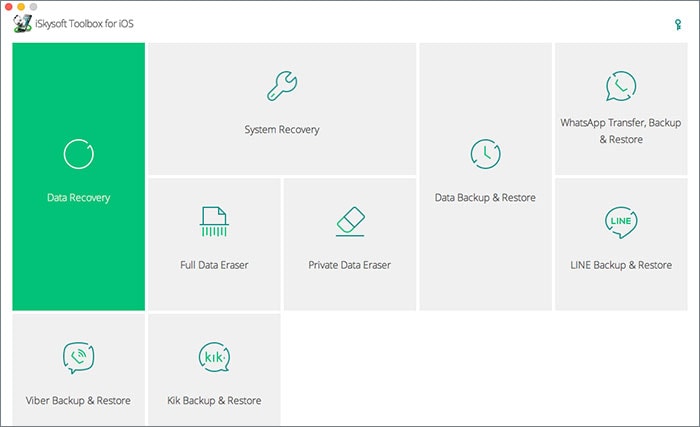
Step 2: Select the files you wish to backup and select ‘Backup’. There is another option titled ‘To view the previous backup files’- you can select this if you wish to view previous files you have backed up.
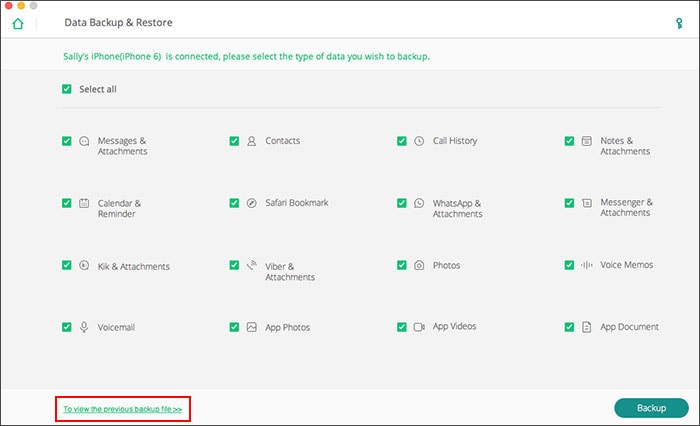
Step 3: After the completion of the backup process, you can view the files you have chosen. Choose ‘Restore to Device or Export to Mac’ to export your files to any other Apple Device. Why not try it now.
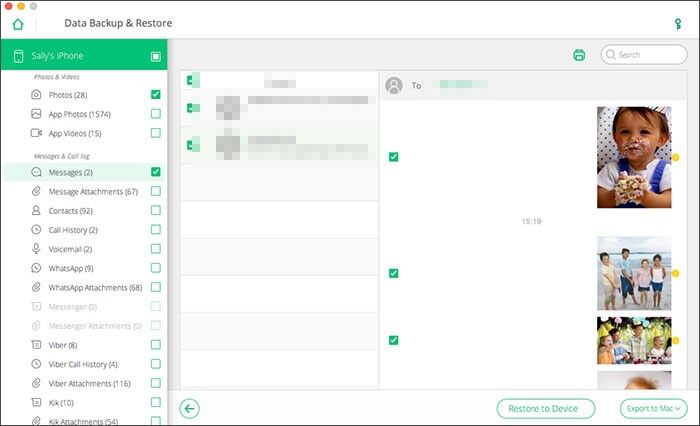



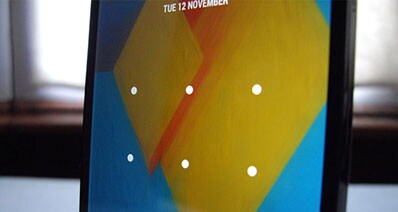

Any Product-related questions? Tweet us @iSkysoft to Get Support Directly