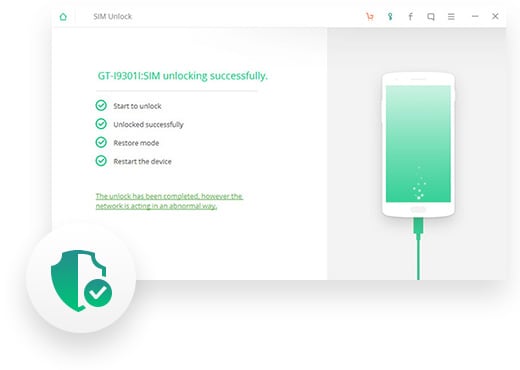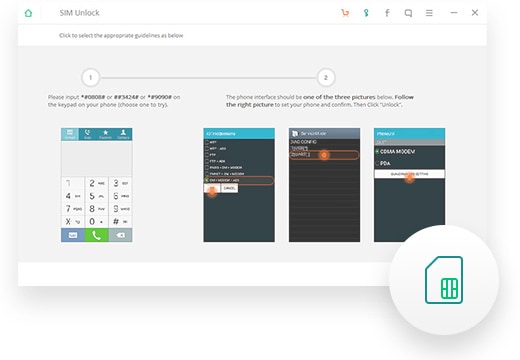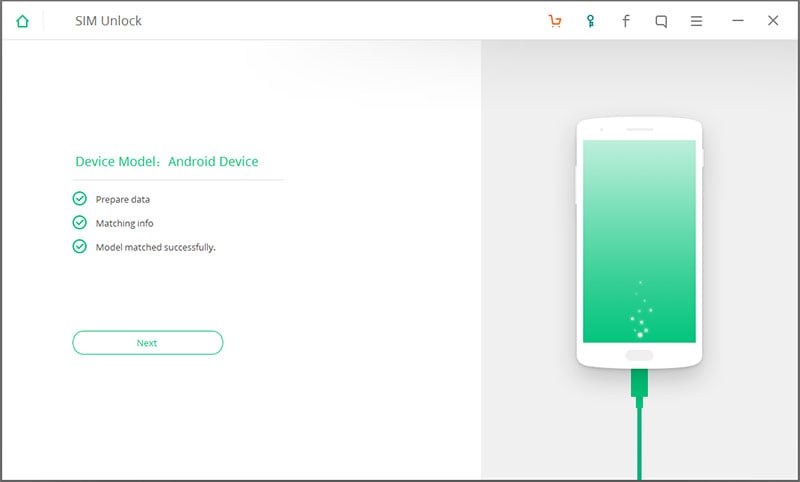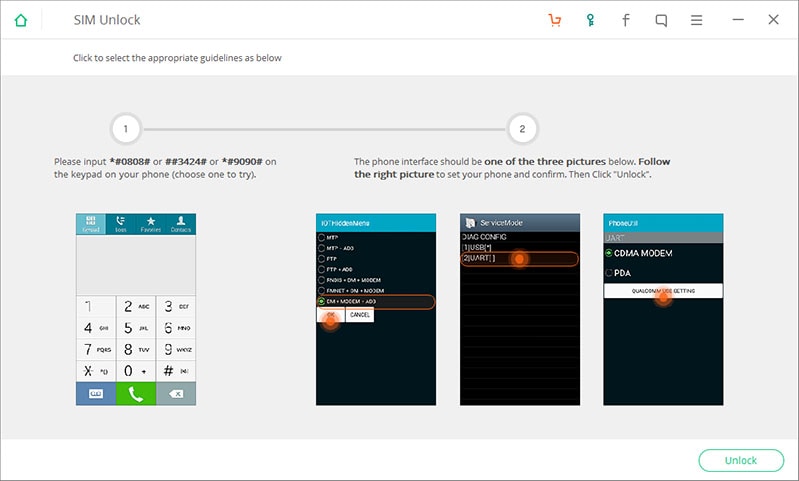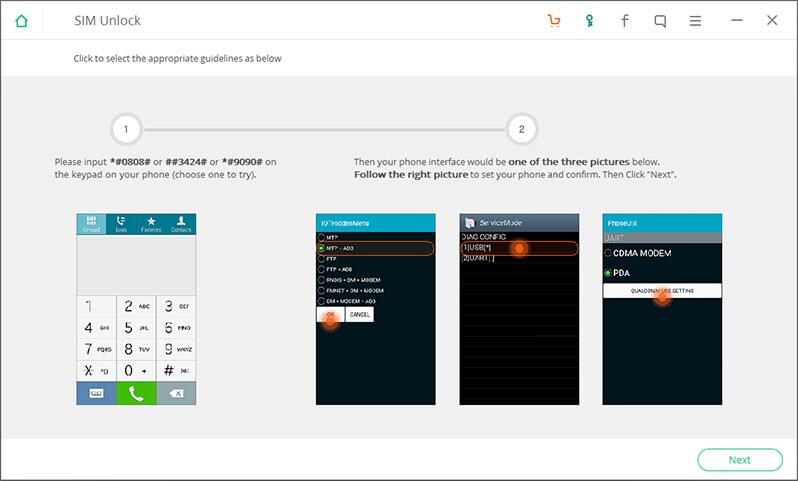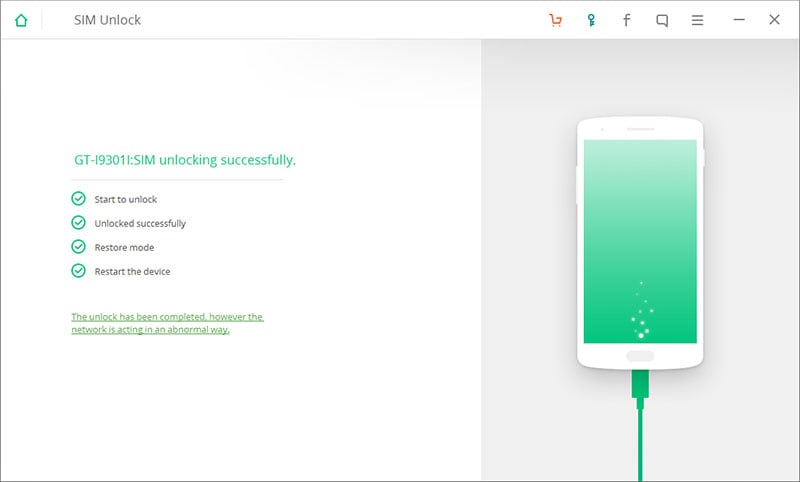Easy to Use
With iSkysoft Android SIM Unlock, you are able to unlock your Android phone with three simple steps: Connect > Automatically Scan > Unlock. And the whole process can be completed within 10 minutes.
Tip: To check whether your Android phone is SIM unlocked successfully, you can insert a new SIM card from a different network carrier to the phone. If your device can read the new SIM card, then your Android has been SIM unlocked.