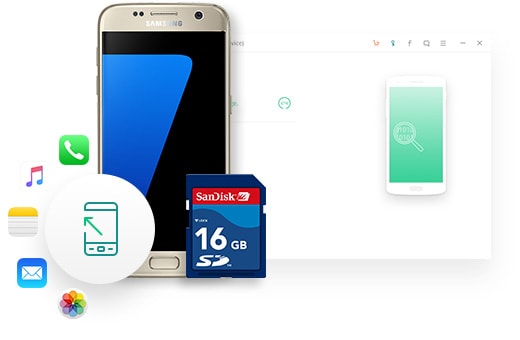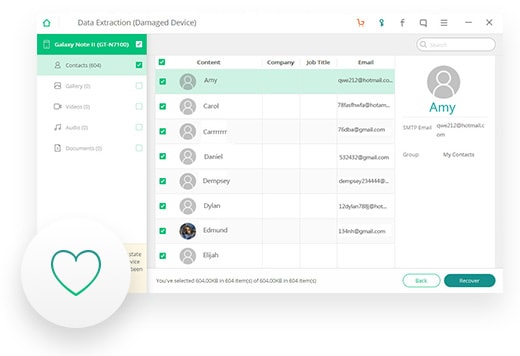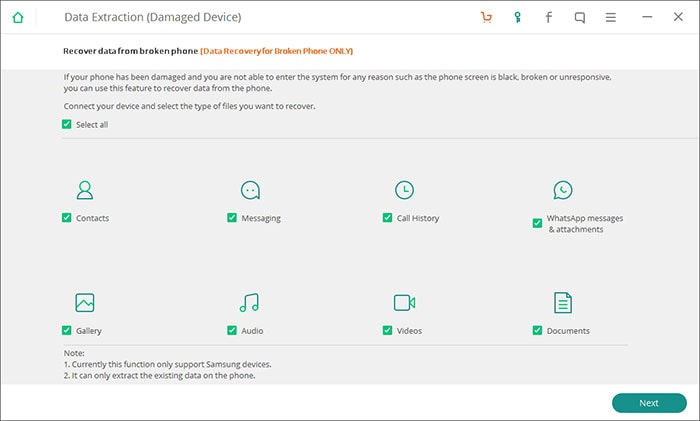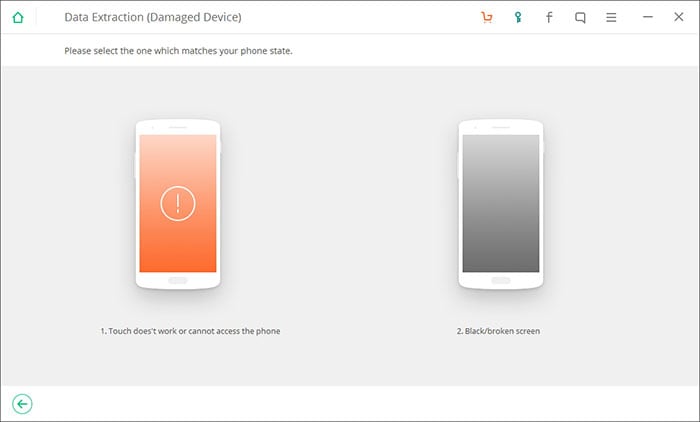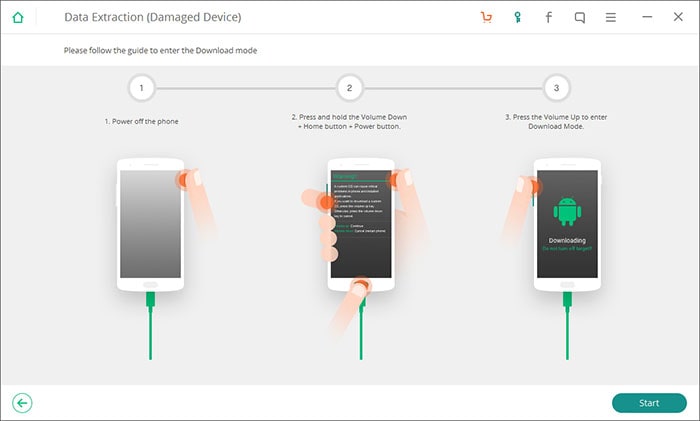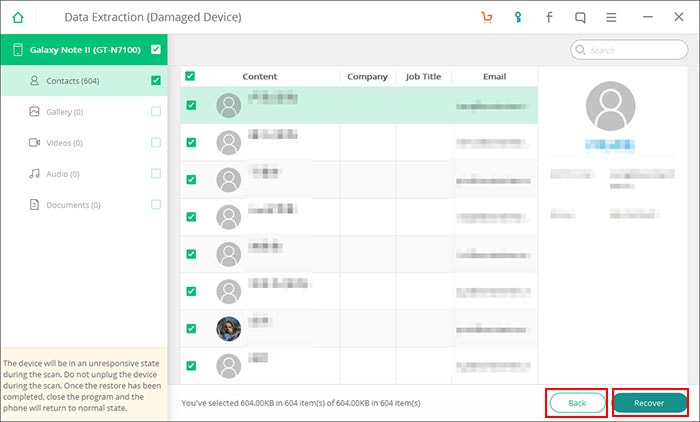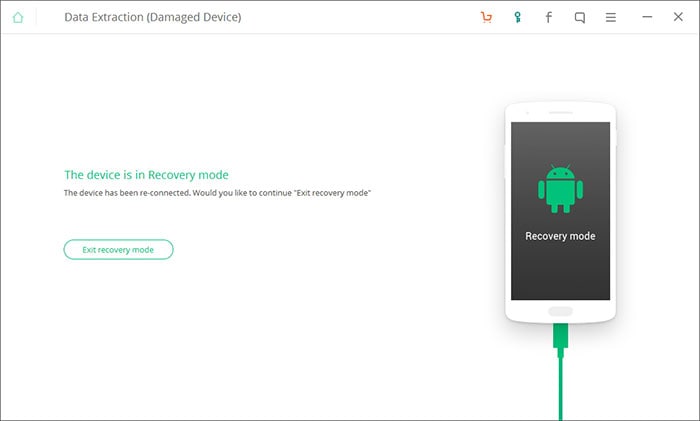Why to Use iSkysoft Android Data Extraction for Broken Android?
Your Android device might be damaged, broken, or non-responsive due to lots of reasons. iSkysoft Android Data Extraction can be one of the best tool, which is specially designed for broken Android devies. With it, you can easily and quickly get access to your phone without enabling USB debugging on it, and extract data like contacts, messages, call logs, Whatsapp messages, photos, audo, videos, etc. completely or selectively.