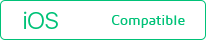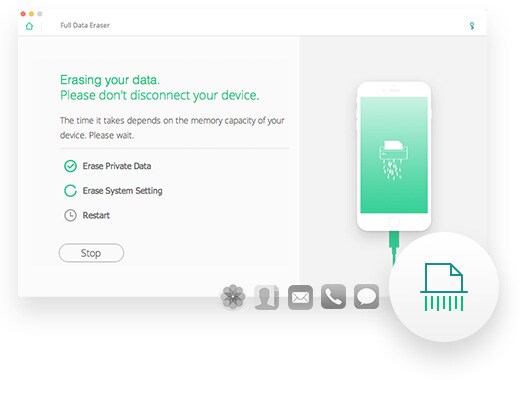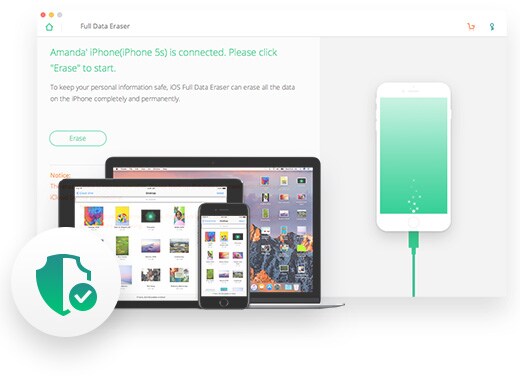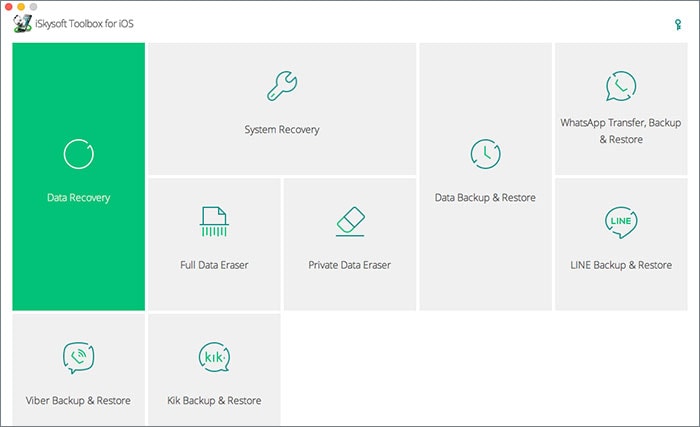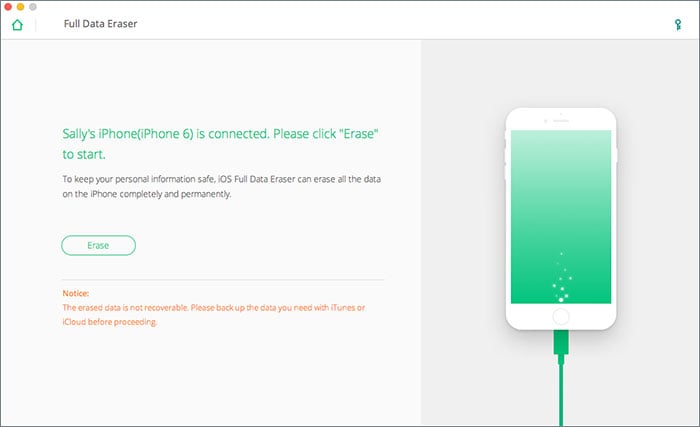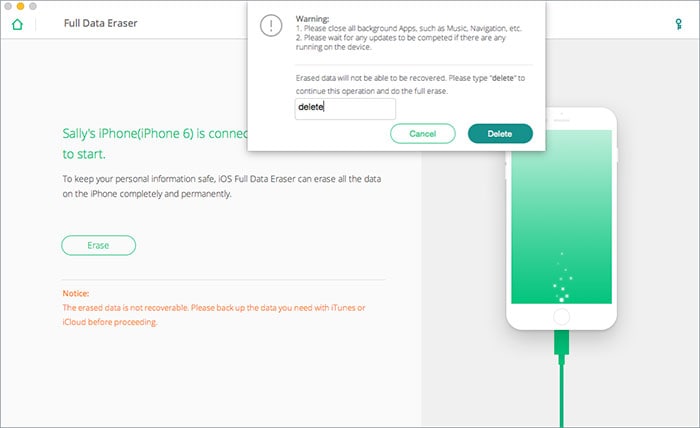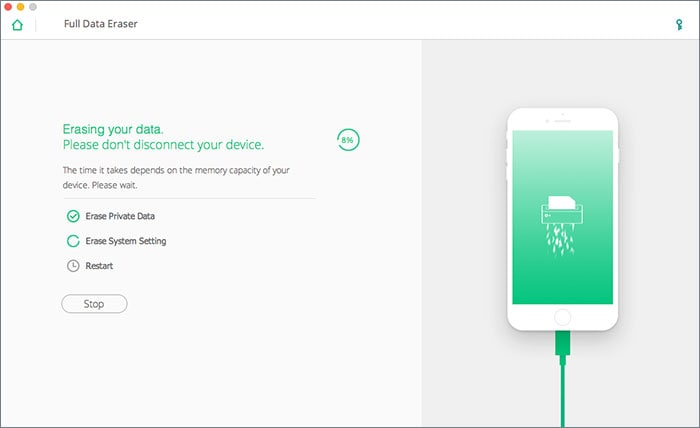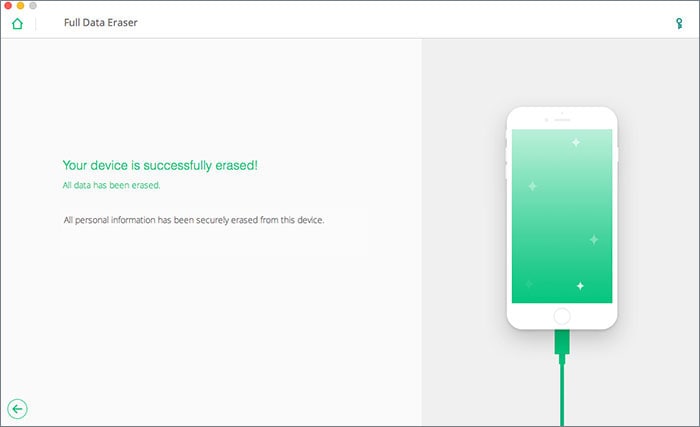Erase All Data on iOS Devices Completely & Permanently
Simple deletion can’t remove data from devices completely. Actually, they still exist and can be recovered by software. iSkysoft Toolbox- iOS Full Data Eraser is able to delete all sensitive or deleted documents and data on your iPhone, iPad and iPod touch. The erased data is untraceable, preventing personal information being leaked or any identity thieves.