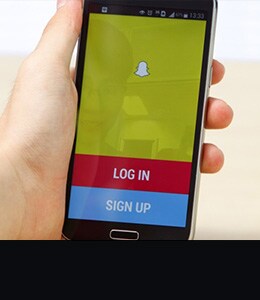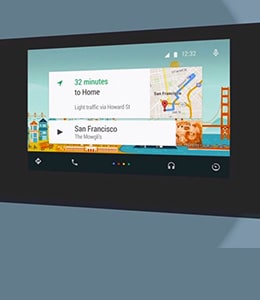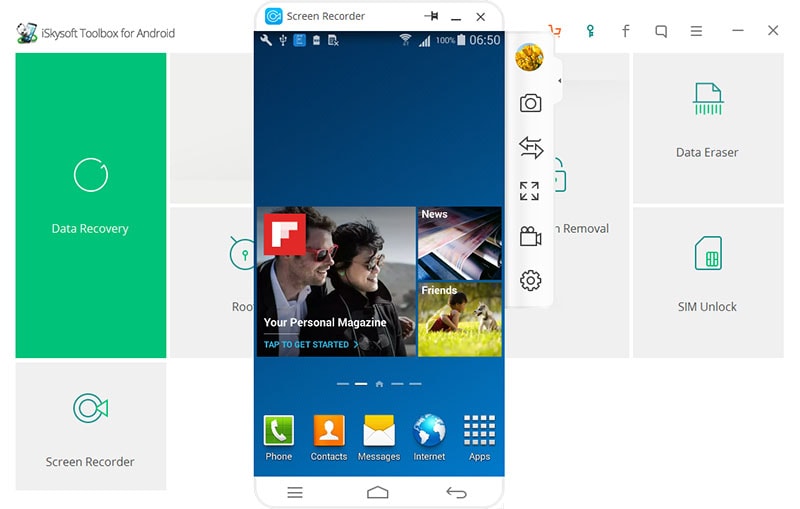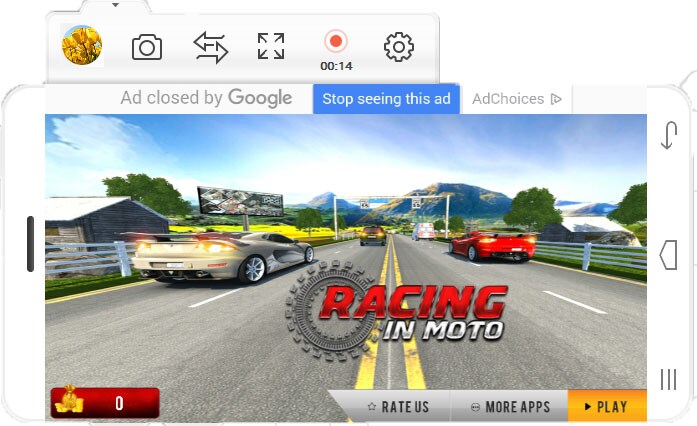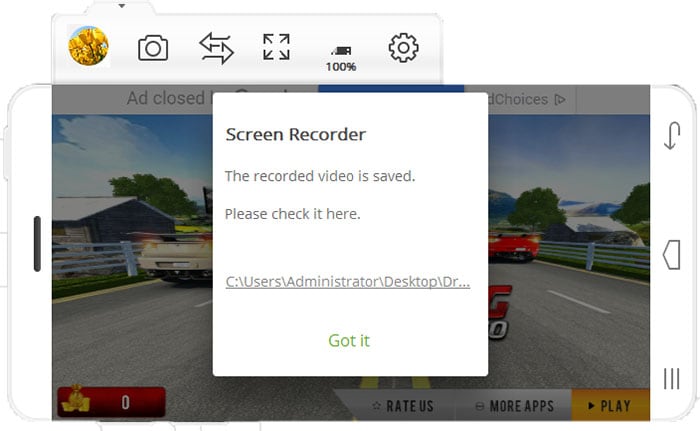One Hit to Record
Want to record gameplay for sharing? Just try iSkysoft Toolbox for Android - Screen Recorder, which enables you to record Android phone with simple clicks. You can make resolution settings before recording, and you needn’t worry about the quality loss. Moreover, you can also choose to save the recorded video on your Android device or not.