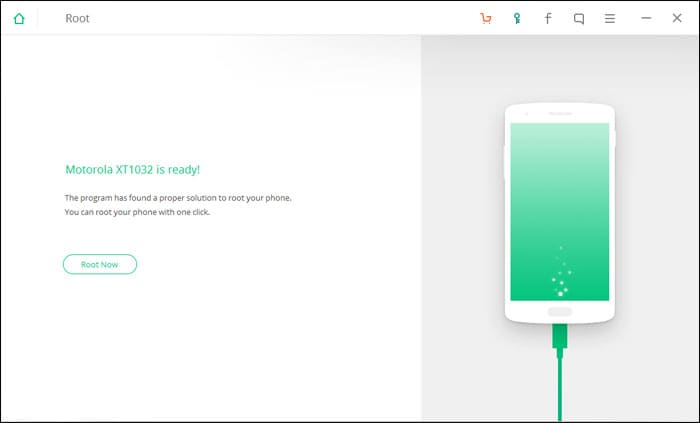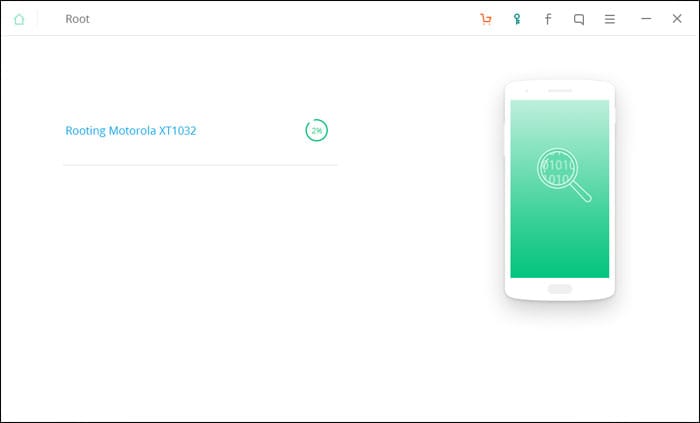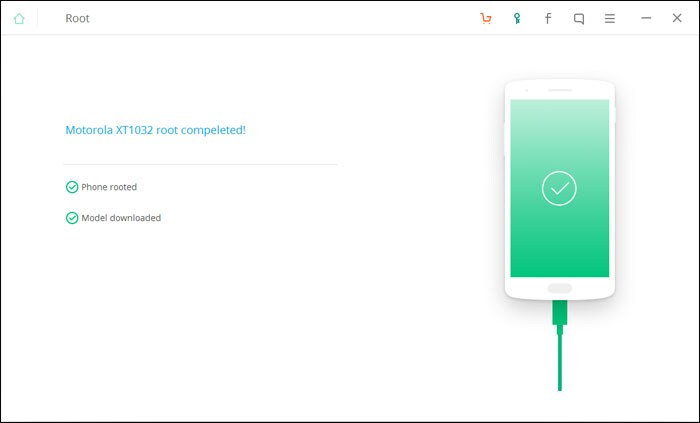iSkysoft Toolbox - Android Root User Guide
With iSkysoft Toolbox for Android, you can root your Android device via simple steps. It’s fully compatible with over 7000 Android devices. After rooting your Android, you can block any Ads, remove preinstalled apps, speed up your device etc. Below are the steps on how to root your device.
Step 1, Make sure you’ve installed iSkysoft Toolbox for Android correctly, launch iSkysoft Toolbox and select ‘Root’.
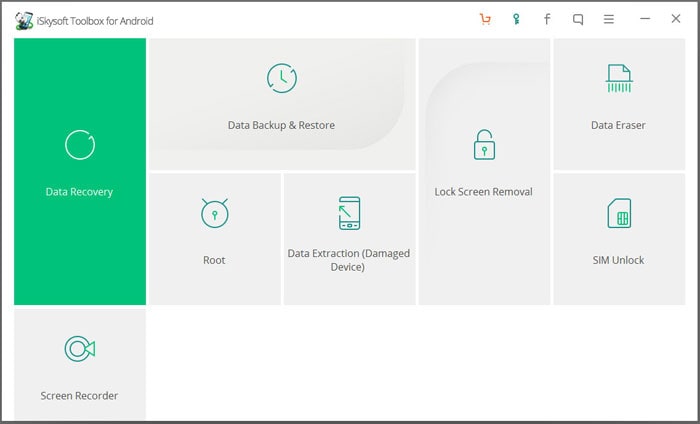
Step 2, Connect your Android device with your computer. Make sure you confirm ‘Allow USB debugging’ on your Android device. iSkysoft Toolbox will detect your device and find a proper package to root your device.
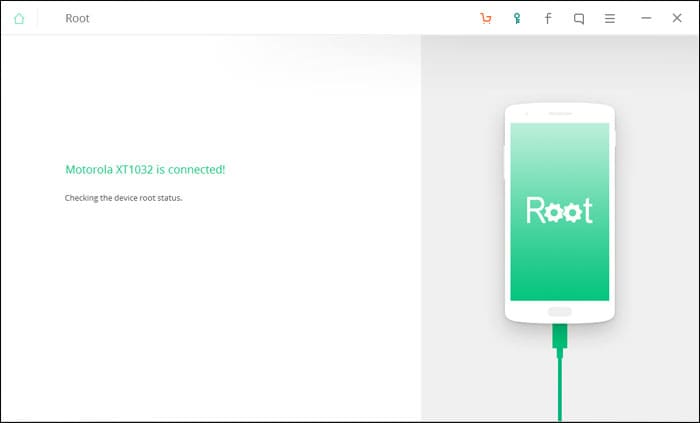
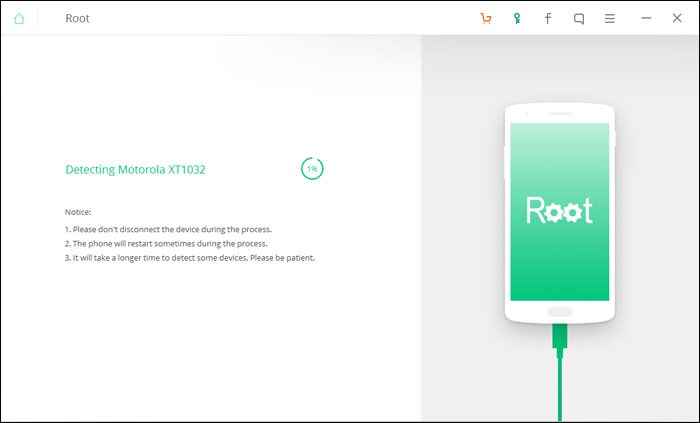
Step 3, Click on ‘Root Now’ to start rooting, then click on ‘Confirm’ if you want to proceed.