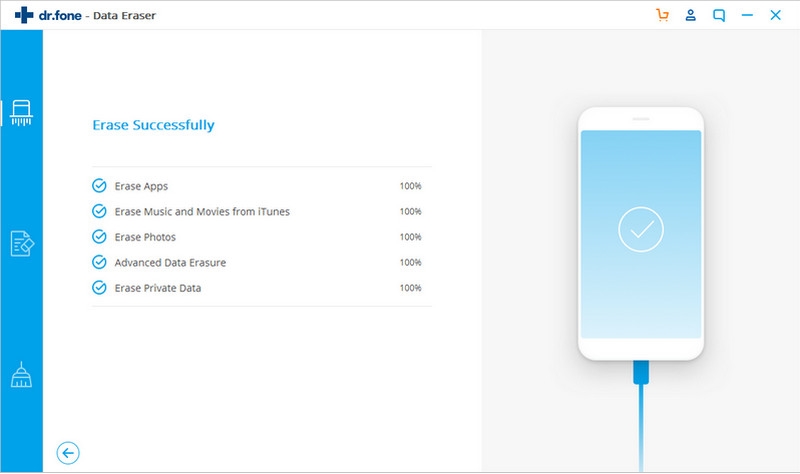iSkysoft Toolbox - iOS Full Data Eraser User Guide
Want to clean up all the data on your iPhone, iPad or iPod touch? Use iSkysoft Toolbox – iOS Full Data Eraser to completely erase all the data from your device! This guide shows you how to erase data from your device via iSkysoft Toolbox.
Step 1: Download, install and launch iSkysoft Toolbox on your computer. Windows and Mac are available. You can see the main window of the program as the picture below.
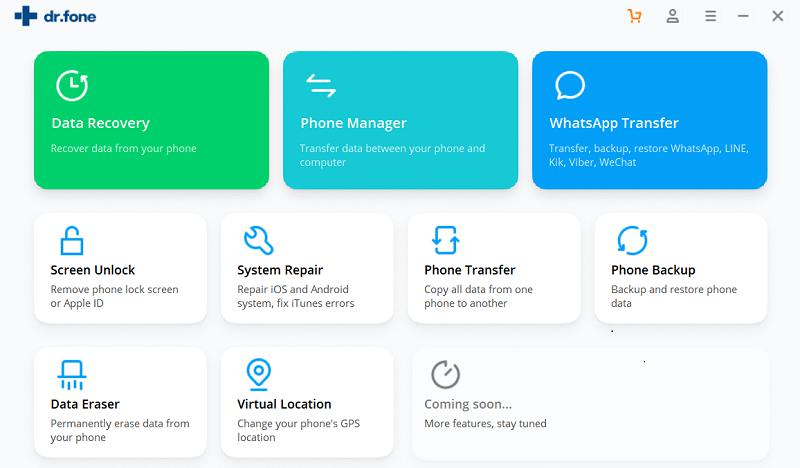
Step 2: Connect your iPhone, iPad or iPod touch to the computer via a USB cable. Then click “Full Data Eraser” from the main window. The program will automatically detect and show the main information of your device.
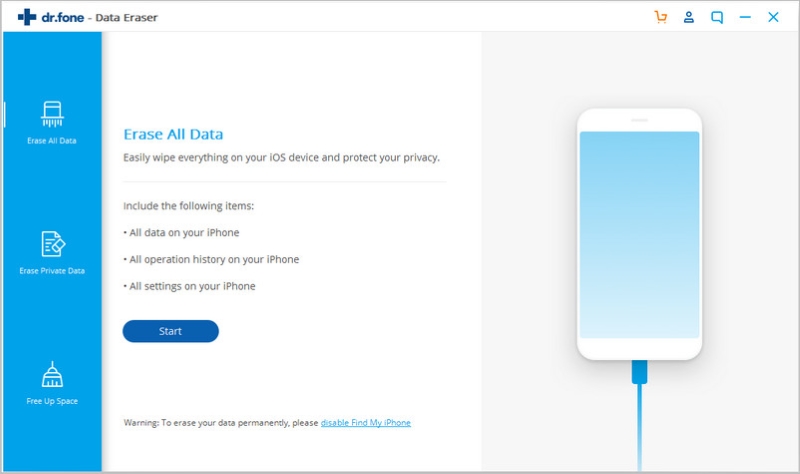
Step 3: Click the “Erase” button. There will be a pop-up window requiring you to enter “delete” in the blank to confirm that you are ready to do the operation. Then click the “Delete” button.
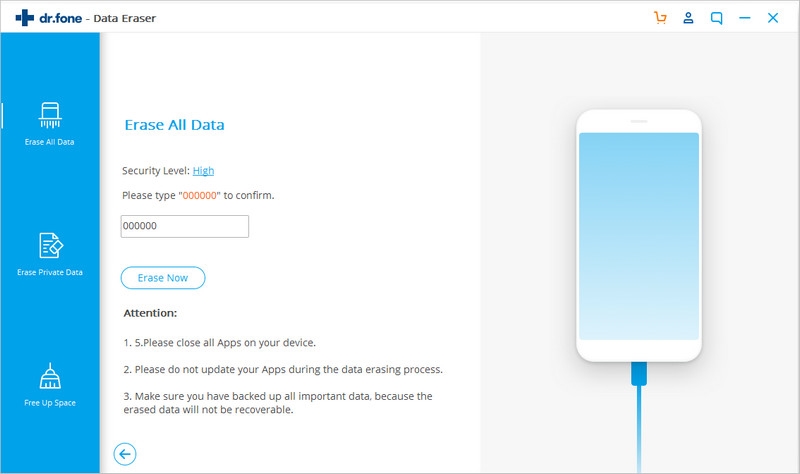
Now it begins erasing. Please keep your device connected during the whole process. The time it costs depends on the size of your device data.
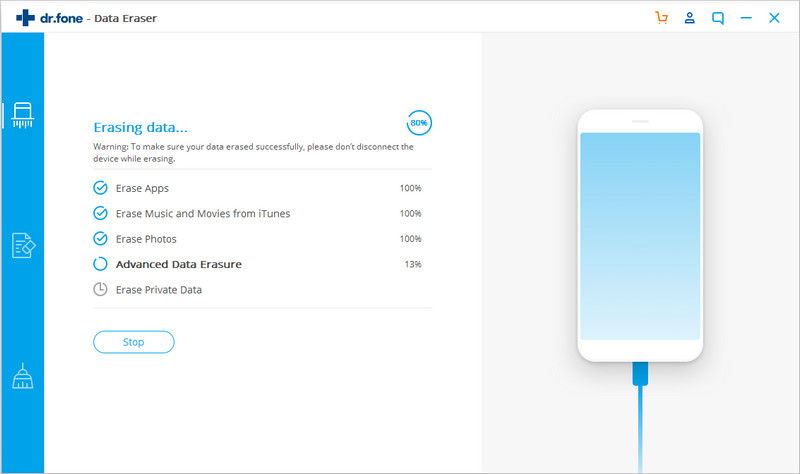
When the erasing process is completed, you will get a new window as below. Congratulations, you have erased all data from your device permanently.