We already know how good Apple is and how every year it tops the game by introducing a newer and better iPhone, so let’s talk about their latest and probably the greatest innovation – the iPhone X. The iPhone X is slated to hit the stores on November 3rd and while everyone is excited about the new features, Face ID on iPhone X is the most-awaited one. All iPhone users have been waiting for this and why not? The Face ID allows you to unlock your iPhone by just looking at it! By using infrared and visible light scans, it uniquely recognizes your face and unlocks the phone. Featuring a new all-screen design, Apple has eliminated the home button with the iPhone X and thus, the Face ID replaces Touch ID as well, which is much safer, according to Apple.
Part 1. What is Face ID?
To answer the questions of those who are still confused, Face ID is basically a facial recognition system, designed and released by Apple to replace the Touch ID feature in iPhone, which enables the iPhone X to have an all-screen design without a home button, giving you freedom to enjoy all the details without any boundaries. Face ID is a biometric identity sensor, which means no password or anything is required, just YOU. Finally, a hassle-free way to unlock our iPhones!
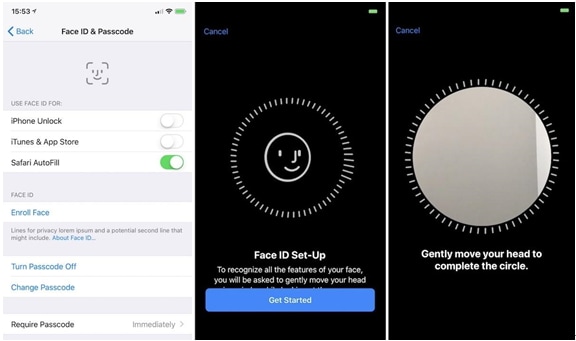
While this feature has existed since quite some time in smartphones like Samsung, Apple’s Face ID does more than just unlock your phone. Without even pressing a button, you can unlock your iPhone, make purchases in the App Store, iTunes Store, and the iBooks Store, and authenticate Apple Pay as well. The future is here!
Part 2. How Does Face ID Work on iPhone X?
The Face ID uses several neural networks built into the dual-core A11 bionic neural engine to process any facial recognition data. Thanks to the seven different sensors attached to the front-facing camera, Face ID works seamlessly.

The Face ID projects more than 30,00 infrared dots onto your face, producing a 3D facial map and thus unlocking the phone by recognizing you. Amazing, right? This is enabled by the TrueDepth camera in the iPhone X, which is basically the heart-and-soul of Face ID. The TrueDepth camera uses depth mapping to receive a detailed picture of all the features of your face. It is made up of eight different parts which work together for an accurate facial scanning:
- 7MP camera
- Infrared camera
- Flood illuminator
- Front-camera dot projector
- Proximity sensor
- Ambient-light sensor
- Speaker
- Microphone
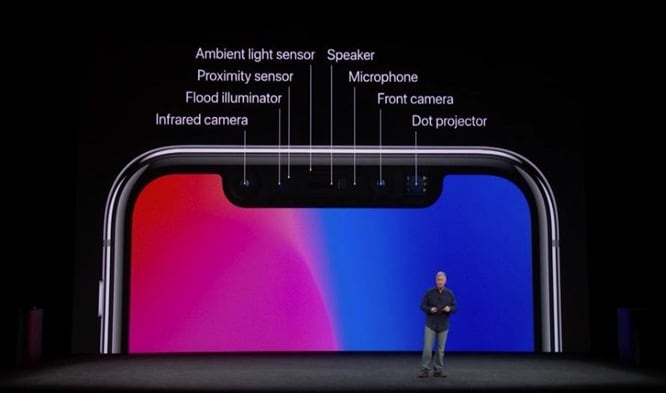
The TrueDepth camera automatically searches for a face when you wake up the iPhone X by raising it or tapping the screen and then uses all these sensors to correctly identify you, by detecting that your eyes are open and directed at the device, and then projecting the dots to build a unique facial map. To think, all these happen in a couple of seconds!
Setting up Face ID on iPhone X – Face ID uses an ‘enrollment’ system, similar to that of Touch ID. To set it up, go to your iPhone’s Settings, then Face ID and Passcode and tap ‘Enroll Face’. The iPhone will now display your face via the front-facing camera, in a circle with green tick-marks surrounding it. The enrollment software then overlays quasi-3D markings onscreen to show your eye-line and facial center.

Part 3. 5 Tips on Using Face ID on iPhone X
1) What if I change over time, grow a beard, wear glasses, etc.? – The best part about Face ID is that, with the help of those 30,000 infrared dot scanners, it detects the structure of your face and adapts to it over time, instead of just doing a quick image scan. In this way, it remembers the data when you enroll your face and every time you use the Face ID, it detects your face, matches with the data and unlocks the phone.
So, even if your appearance changes, you grow a beard, or you get a haircut, maybe you wear glasses or hats, or even if you wake up in the morning and look a little, umm, different (like we all do, ha-ha!), you have nothing to worry about.
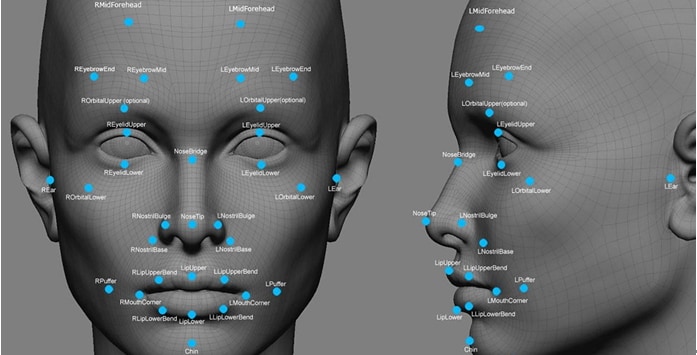
2) How does Face ID work with identical twins? – Do you have an evil twin who you are afraid will meddle with your phone? Ha-ha, don’t worry. Apple has confirmed through its demo that Face ID only recognizes and keeps the structure data of your face, after enrolling, in its memory. So, if you have an identical twin, he or she will have to use the passcode to access your iPhone.
3) Will Face ID work in the dark? What about angles? – As mentioned before, Face ID uses infrared, which means that it will work in both low-light conditions as well as in the dark. To ensure this, the TrueDepth camera also has something called the ‘Flood Illuminator’ which is basically an infrared light that illuminates your face in the dark so that the infrared camera and the projected dots can do their jobs. Also, no specific angle is required for Face ID to work, you can hold your iPhone at a comfortable viewing angle and the phone will unlock.

4) Is Face ID safe during daily life? – This is a question that has been raised by many and to answer them, Apple has declared that Face ID is indeed much safer than Touch ID because, with the former, there is a 1 in 1,000,000-chance that someone else’s face will unlock your iPhone. Wow!
Face ID keeps your biometric information safe and secure in the A11 Bionic chip, which means that only you can unlock your iPhone with a facial scan.
5) What third-party apps can be used with Face ID – Yes, you don’t have to worry, Face ID will work with all those third-party apps that already work with Touch ID.
Part 4. Recommend the Best iPhone X Data Recovery Tool - iSkysoft Toolbox
iSkysoft Toolbox - iOS Data Recovery is definitely recommended if you need to recover any data in your iPhone X. The iSkySoft Toolbox helps you to recover any lost data due to any scenario – whether your iPhone is stolen, iOS system crash, water damage or more.
Why Choose This iPhone X Data Recovery Software:
- It supports 20+ types of files for you to recover from any iOS device, it is also compatible with the latest iOS 11.
- It is very easy to use; all you have to do is scan the iOS device/backup file, preview the data, select the data and recover. Tada! Your lost files are back!
- It is very easy to use; all you have to do is scan the iOS device/backup file, preview the data, select the data and recover. Tada! Your lost files are back!
- It comes with 3 recovery modes that will help you get back data in no time.
The iPhone X is now Apple’s flagship device and while everyone is eagerly waiting to get their hands on it, very few actually will due to its price-point of $999. Despite this fact, Face ID is a feature everyone is waiting to try and it is safe to say, all future iPhones will have it. So, goodbye fingers. Hello, faces!
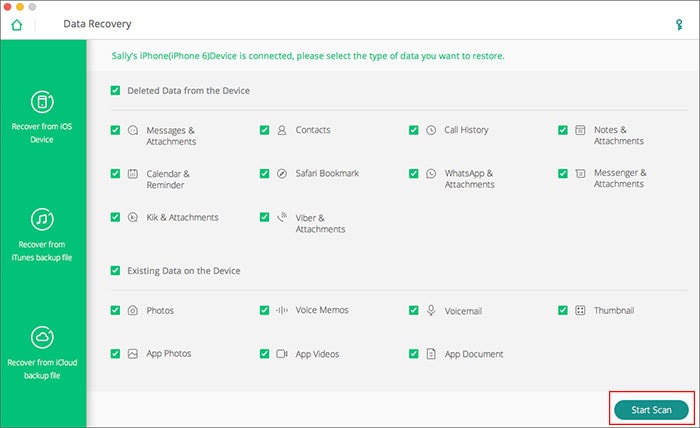



![[Safest] Recover Deleted Text Messages from iPhone without Computer](https://images.iskysoft.us/static-toolbox/images/thumbnail/recover-iphone-message.jpg)
Any Product-related questions? Tweet us @iSkysoft to Get Support Directly