Calling someone is one of the most popular methods to communicate with our loved ones. Billions of people making phone calls each day and the calling charges are getting higher. Moreover, the charges for international calls are even higher than the local calls. Earlier people used to spend a lot of money to buy airtime but with the advent of VoIP and free phone calls app, all has changed.
Now with the help of free phone calls app, you can call someone using the internet and you don’t need to pay additional charges. All you need is a stable and active internet connection and you can connect with your families and friends all around the world for free. Making a free phone call on iPhone is very easy with the use of the best free phone calls app for iPhone. You can find many free calling apps on iPhone’s Appstore. All of them allow you to make free phone calls using the internet, but they all have their own special features. Below we have discussed the top free iPhone call apps.
1. Apple FaceTime
Apple FaceTime is the best free phone calls app for iPhone and another iOS device. You don’t need to download an app as this app is preinstalled on all iOS devices. Users can make voice calls, video calls, send messages, etc, to other iPhone, iOS, and Mac users.
Another version of FaceTime, FaceTime Audio is also available that allows making audio calls using VoIP. FaceTime is Apple’s proprietary phone calls app and is only available for Apple devices. You can’t download or make a FaceTime call to other users on devices like Android or Windows.
- It is preinstalled on all iOS devices and free to use.
- Fast setup
- Elegant user interface
Review: The app is easy to use and works relatively fine, the audio quality is better than every other app. But you will have to get an iPhone if you want to call someone using FaceTime.

2. Skype
Skype is the other leading free phone calls app on iPhone. You can download the Skype app from the Appstore for free and make calls to other Skype Users. Unlike FaceTime, Skype is a multiplatform app and can be downloaded on other devices besides iOS or Mac like Android and Windows. You can make voice calls, video calls, messages, and share files worldwide with other Skype users.
- Free to download and use.
- Easy and simple user interface.
- Allows messages, calls and live video calls.
- Allow sharing of different files like PDF or Word document.
Review: The app is relatively fine, the user interface is good, stability and performance of the app are top notch.

3. WhatsApp Messenger
It is one of the most popular messaging apps worldwide and has over a billion users. The WhatsApp has evolved from a free messaging app to a free phone calls app on iPhone and Android devices. WhatsApp allows free voice calls to friends and family from anywhere around the world. The video call feature is also added to the newer updates of Whatsapp.
- Make free voice and video calls domestically or internationally.
- Share files like audio, video or images easily.
- Archives chats and conversations.
- Queue messages.
- Improved chats and messages.
Review: Works fine and the performance is good, but it doesn’t have stickers which are a major

4. Viber
It is another free phone calls app that you can download on iPhone. Like Skype and Google Hangouts, you can send text messages; make phone calls, video calls, send files, share locations etc. with other Viber users.
You can find amazing emoticons to make conversation fun. Viber phone calls app allows you to connect with up to 40 users at the same time and making video calls is a piece of cake. Viber users your active phone number to make a Viber account and use it as identification.
- Operates on all platforms like iOS, Android, and Windows.
- Make unlimited free voice and video calls.
- Voice calls conferencing up to 40 users.
- Phone number required to register.
Review: Using this app for a while and sure love it. Keep it up.

The iSkysoft Toolbox is a specialized data recovery tool designed to backup personal, or group chats, images, videos, audios, and more to your Windows PC or Mac. The iSkysoft Toolbox - iOS Viber Backup & Restore can help you backup every Viber messages and chats easily with a single click. In case you lose your Viber chats and files due to accident deletion or reinstalling Viber, you will be able to restore them at later date. This recovery tool allows easy backup and restores of Viber text messages, call log, images, videos etc.
- Backup all Viber Data - It is able to backup your Viber messages, chats, call logs, and media files like photos, videos etc to your computer. You can later retrieve the backup easily if you accidentally delete your media files.
- Preview backup files on the computer - When you backup your Viber data with this software, you can actually see all the chats, images and video attachments in the backup file.
- Exports backup - It allows you to select and export Viber backup files to your computer. You can select which Viber messages, call logs or attachments you want to export. After exporting them, you will be able to read them on your computer.
- Easy restoration of Viber data - Just as it is easy to backup Viber data to your computer with iSkysoft Toolbox, you can also restore the data from backup file easily. Now you don’t have to worry about data loss if you accidentally deleted your Viber chats or uninstalled Viber from your iPhone.
5. Google Hangouts
It is a free phone calls app that you can download from iOS Appstore for free. Previously going to the name Google Talk, Google Hangouts is a well-developed app that works smoothly on the iPhone. You can engage in free phone calls or video calls with other Hangout users.
Send free messages, share photos and videos via the Hangouts app. Moreover, you can engage in a video conference with up to 10 people at the same time, making it one of a kind phone calls app on both iPhone and Android.
- Free to use
- Live chat with 10 people simultaneously
- Share files and live stream easily.

6. Facebook Messenger
Facebook Messenger is a free mobile messaging and phone calls app that allows you to send text messages to individuals or a group, share photos or videos, and make free voice calls to their Facebook friends. You can easily download the Facebook Messenger on iPhone, Android, and Windows smartphones. Facebook Messenger iOS free phone calls app allows you to make free voice and video calls to your Facebook friends.
- Search and add new friends from all over the world.
- Supports over 20 different languages.
- Share files with your friends like images, videos etc.
- Send real time location to your friends.
Review: It has made messaging to Facebook friends a lot simpler, easy to use and innovative interface.
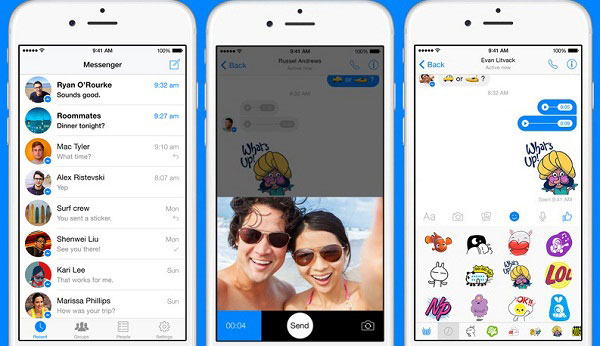
7. Line
When it comes to free messaging and phone calls app, the importance of Line cannot be ignored. This amazing app is available for a variety of platforms including the most popular ones like iOS, Android, Windows, and BlackBerry.
Line gives you the opportunity to engage in a free voice or video call with your friends and family. Line free phone calls app makes it easy for you to stay connected to your loved ones even if you are in another part of the world.
- Share stories with friends.
- Save your favorite chats.
- Add friends quickly using different methods.
- Emoticons and stickers available to make chats interesting.
Review: Fun and Amazing app, been using it for a year and hasn’t encountered any issue as of yet.

8. IMO
IMO is yet again a wonderful free phone calls app and video calling app that is available for Android, Windows, and iOS users. The biggest difference it has with other apps is that you can send messages, make voice and video calls over 2G, 3G, 4G and Wi-Fi connectivity. The feature to connect over 2G is rare even among the various apps previously discussed.
- Supports connectivity over 2G, 3G, 4G and Wi-Fi networks.
- High-quality video and audio calls.
- Send free stickers.
- Encrypted chats and calls.
Review: Good app, recommend it to everyone who wants a simple calling app.
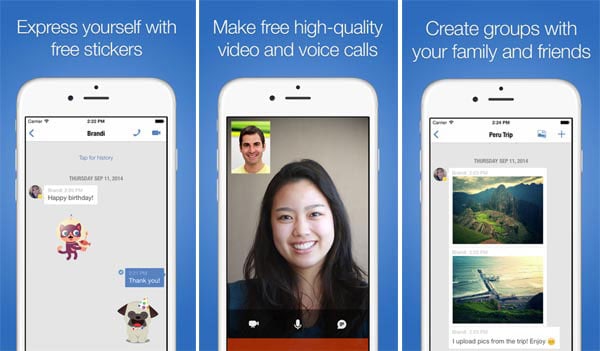
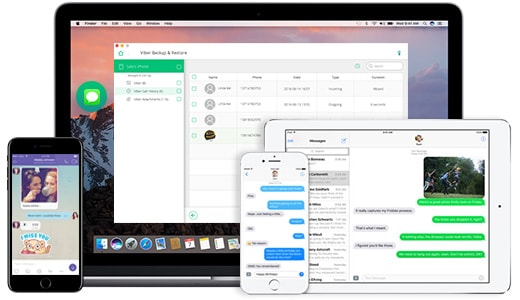


Any Product-related questions? Tweet us @iSkysoft to Get Support Directly